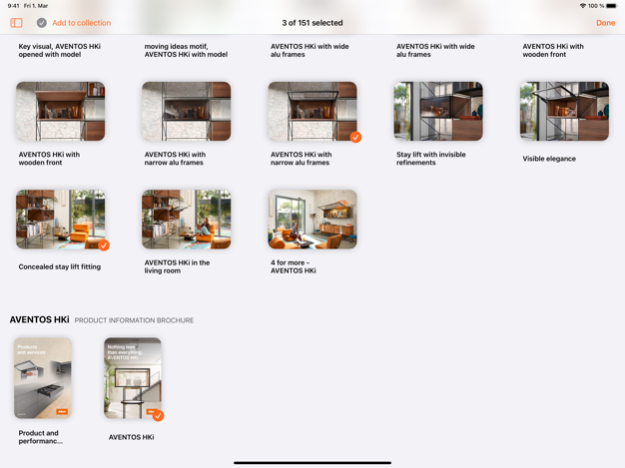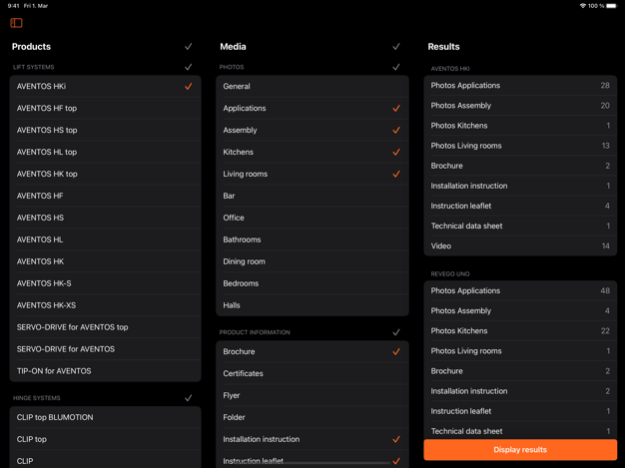Media Collect 4.0.0
Continue to app
Free Version
Publisher Description
The Blum MEDIA COLLECT app gives you access to a variety of information materials and marketing resources about Blum products and services. In the app you will find systematically arranged brochures, assembly instructions, videos, images and much more. The content is available to you at any time, even offline if you wish.
Please note that the Blum MEDIA COLLECT application represents a service for Blum customers and employees and can therefore only be used with valid access data. If you have any questions or would like more information, please contact us via http://www.blum.com/contact.
Mar 7, 2024
Version 4.0.0
The MEDIA COLLECT app has been comprehensively updated to give you a easier handling, expanded content and a modern design to ensure.
Download the new version now so you don't miss anything!
Design update
- Modernized design in line with current iOS guidelines.
- Dark mode support.
- Hiding the navigation bar for better presentation.
Download management
- Initial downloading of all content is no longer necessary in favor of selective downloading.
- Content can be individually added to the collection and made available offline.
- Saves storage space and simplifies use.
Content update
- Restoration and expansion of video offerings and additional new content available.
About Media Collect
Media Collect is a free app for iOS published in the Office Suites & Tools list of apps, part of Business.
The company that develops Media Collect is Julius Blum GmbH. The latest version released by its developer is 4.0.0.
To install Media Collect on your iOS device, just click the green Continue To App button above to start the installation process. The app is listed on our website since 2024-03-07 and was downloaded 0 times. We have already checked if the download link is safe, however for your own protection we recommend that you scan the downloaded app with your antivirus. Your antivirus may detect the Media Collect as malware if the download link is broken.
How to install Media Collect on your iOS device:
- Click on the Continue To App button on our website. This will redirect you to the App Store.
- Once the Media Collect is shown in the iTunes listing of your iOS device, you can start its download and installation. Tap on the GET button to the right of the app to start downloading it.
- If you are not logged-in the iOS appstore app, you'll be prompted for your your Apple ID and/or password.
- After Media Collect is downloaded, you'll see an INSTALL button to the right. Tap on it to start the actual installation of the iOS app.
- Once installation is finished you can tap on the OPEN button to start it. Its icon will also be added to your device home screen.